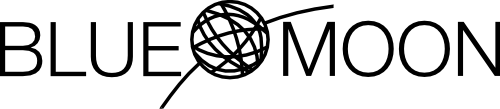Effective Home Page Content
Creating an effective home page for a furniture store website requires a balance of informative content, engaging visuals, and user-friendly navigation. Here's a suggested order of appearance for the content and elements to include:
1. **Header Section:**
- Website Logo: Place your store's logo at the top-left corner for branding.
- Navigation Menu: Include a clear and concise menu with categories like Home, Shop, About Us, Contact, Blog, and possibly Sale or Promotions.
- Search Bar: Make it easy for users to search for specific products.
- Shopping Cart: Display the number of items in the user's cart along with a link to the cart page.
- Contact Information: Add a phone number, email, and physical address for customer support.
2. **Hero Banner:**
- High-Quality Image: Feature a stunning, high-resolution image showcasing your best-selling or most attractive furniture piece.
- Catchy Headline: Include a compelling headline that highlights what makes your store unique or a current promotion.
- Call-to-Action (CTA) Button: Place a button with text like "Shop Now" or "Explore Collections" that leads users to your product listings.
3. **Featured Products:**
- Display a curated selection of popular or new arrivals with high-quality images, brief product descriptions, and prices.
- Include a "View All Products" button that leads to the shop page.
4. **About Us Section:**
- Briefly introduce your furniture store's story, mission, and values.
- Include an image or video of your team or showroom.
- Add a CTA button to encourage users to learn more about your store.
5. **Social Proof:** Company logos, etc.
**Customer Testimonials:**
- Showcase testimonials from satisfied customers with their photos (with permission), names, and short quotes.
- Use real and relatable customer experiences to build trust.
6. **Featured Categories:**
- Highlight different furniture categories (e.g., sofas, dining tables, bedroom sets) with appealing images.
- Link each category to its respective product listings.
7. **Blog Posts or Tips:**
- Include a section with your latest blog posts or tips related to furniture trends, interior design, or maintenance.
- Encourage users to explore your blog for valuable content.
8. **Newsletter Signup:**
- Invite visitors to subscribe to your newsletter for exclusive offers, design tips, and updates.
- Include a simple form with fields for name and email.
9. **Social Media Integration:**
- Display icons or buttons linking to your social media profiles.
- Encourage users to follow and engage with your brand on platforms like Instagram, Facebook, and Pinterest.
10. **Footer Section:**
- Contact Information: Repeat your contact information (phone, email, address).
- Links: Include links to important pages like Shipping & Returns, Privacy Policy, and Terms & Conditions.
- Payment and Security Icons: Display icons or badges indicating secure payment methods and data protection.
- Newsletter Signup (optional): Reiterate the newsletter signup option.
- Site Map: Provide a concise sitemap for easy navigation.
11. **Additional Elements (Optional):**
- Special Promotions: If you have ongoing sales or promotions, feature them prominently.
- Featured Brands: Highlight any well-known furniture brands you carry.
- Delivery Information: Include a summary of your delivery options.
- Chat Support: Offer a chat feature for immediate customer assistance.